ChatDB + Render
Why Use ChatDB with Render?
Render provides a robust, scalable database solution for your application needs. But what if you could make querying this data as simple as asking a question? Start finding answers for your applications instantly. No SQL necessary. It is like ChatGPT meeting your Render database.
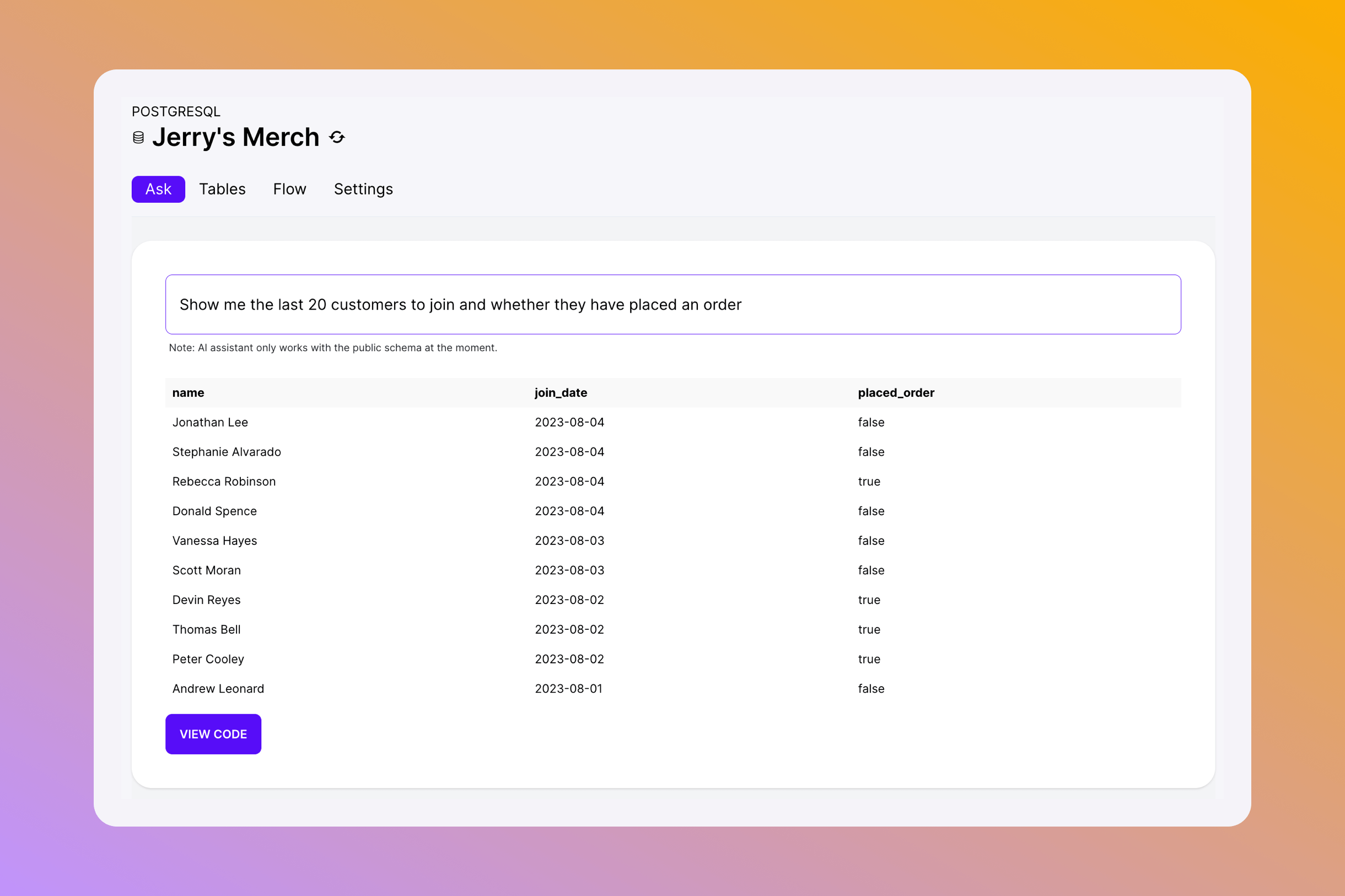
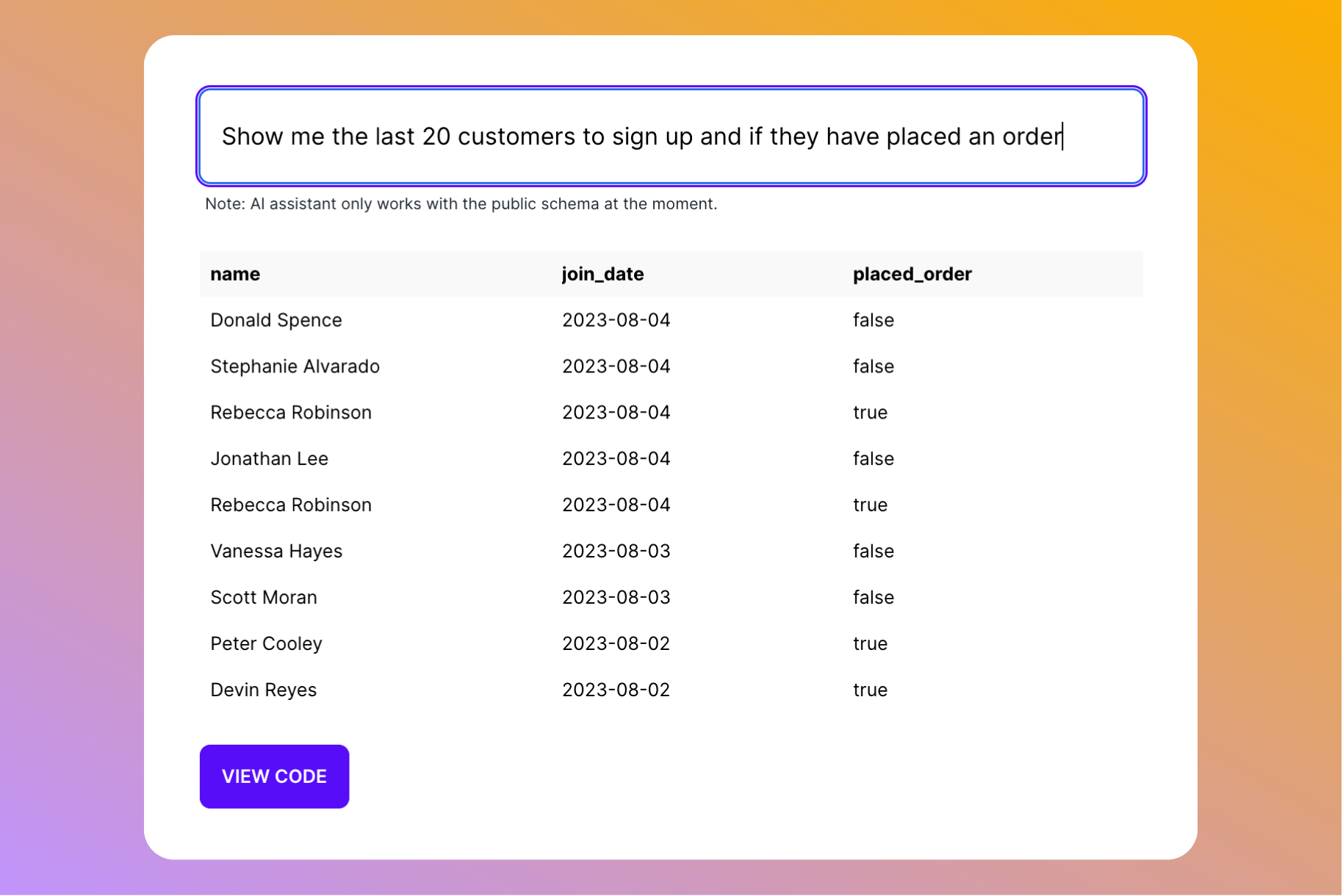
How to Connect to Render
Connecting to Render is simple. Follow these steps to get started.
Step 1: Get Render Database Credentials
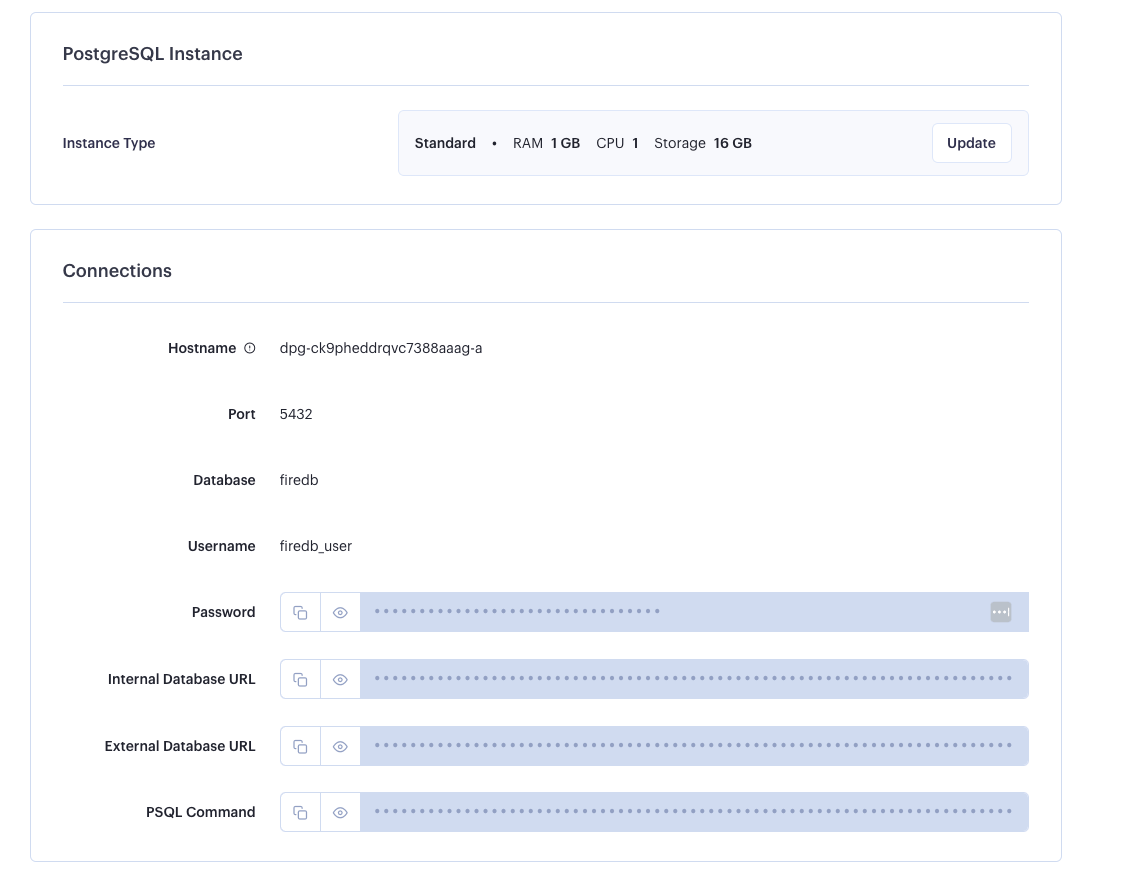
Step 2: Connect ChatDB with Render
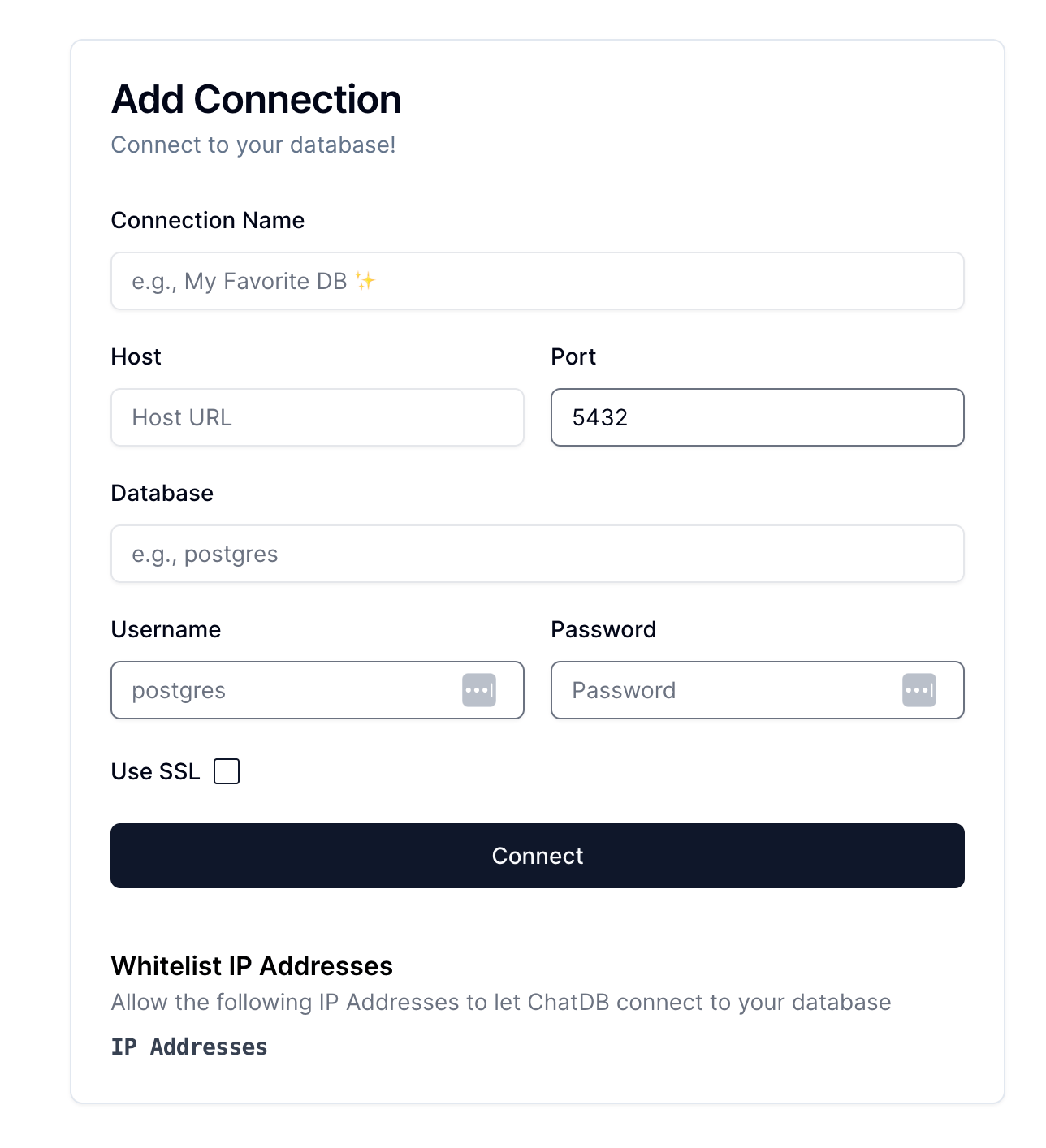
Step 3: Query Render with AI
Now you're all set! Start querying your data with natural language.
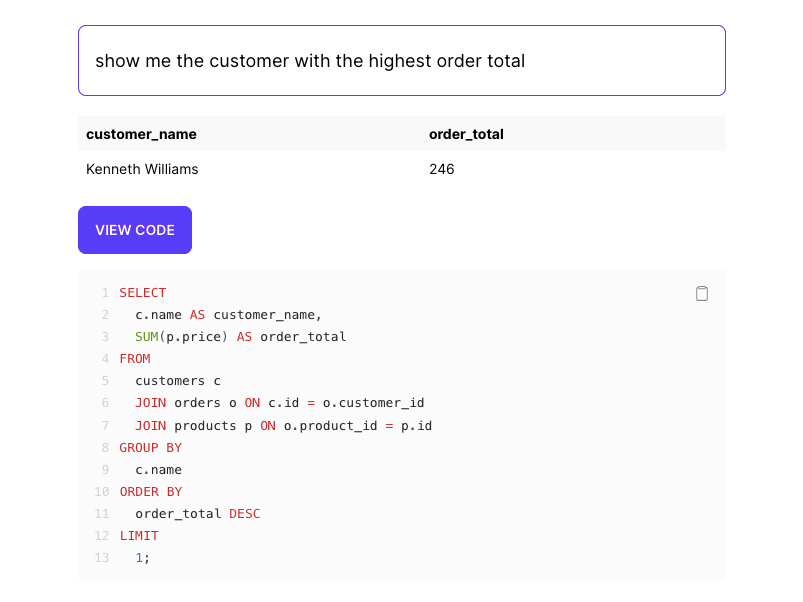
AI-Powered Queries
With ChatDB's AI capabilities, even users with zero SQL or technical skills can interact with your Supabase database. Just ask a question like "What's the average revenue for last quarter?" and get your answer in real-time.
Easy Integration
Integrating ChatDB with your existing Supabase database is straightforward. Within minutes, you'll have a natural language interface for your data.
Secure and Scalable
ChatDB ensures that your data stays secure while providing a scalable solution to meet the demands of your growing business.